Auto Refresh And Favorites Options In MediaView
Suppose you have created a segment and you need to review the counts at a glance on a regular basis. Or maybe you want to monitor the subscription growth of your different brands easily every day.
MediaView provides you with two options to help you save time checking segments. These options are known as Auto Refresh and Favorites and can be managed in Segment Manager.
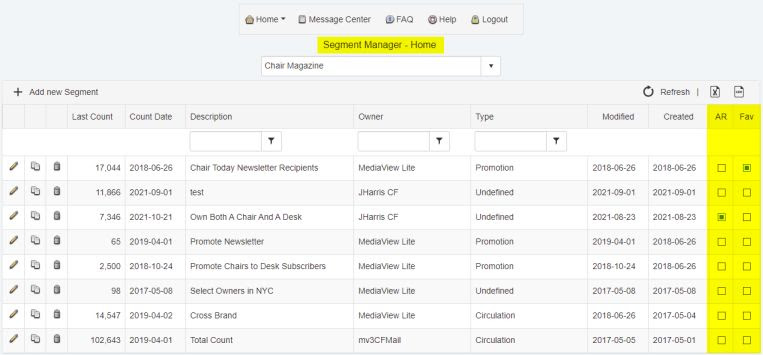
Set any segment to auto refresh daily by checking the “AR” box at the end of the segment’s row in Segment Manager. You can see the results directly in Segment Manager or on the “AutoRefresh” tab on the Home Screen:
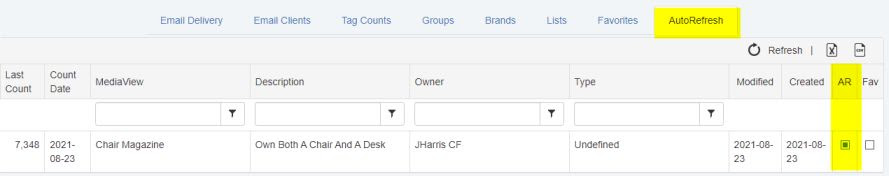
Selecting “Fav” for a segment in Segment Manager bubbles it up to the top on your Segment Manager page, and also adds it to the “Favorites” tab on the Home Screen:
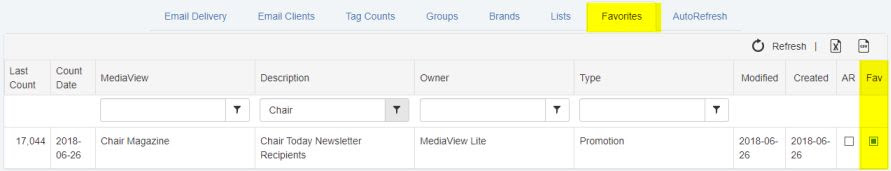
Contact us at support if you have any questions!