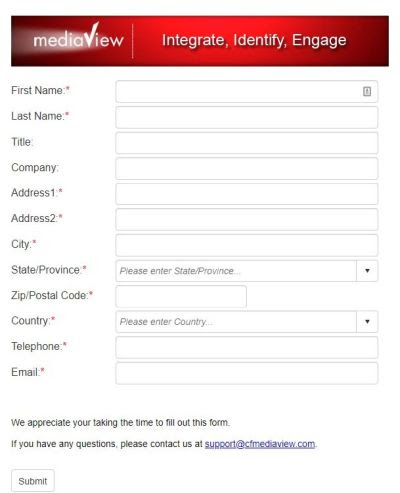Segments: Streamline Your Selects!
The most common method of building segments on the MediaView system is to select, one by one, the various Groups/Brands/Lists that you want to use and then apply whatever filtering criteria is necessary to obtain your desired results.
Wouldn’t you like to cut back on the scrolling and clicking?
You can streamline this aspect of your segment build. Suppose you want to select all of the Lists under a specific Brand in your database; all you need to do is select the Group and the Brand and skip the part where you would select each individual List. Selecting the Group and the Brand will automatically include all of the Lists under that particular Brand!
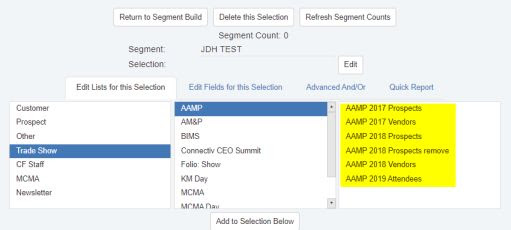
Likewise, suppose you want to select all of the Brands and related Lists for a particular Group in your database; all you need to do is select the Group and all of the underlying Brands and Lists will automatically be included in your segment!
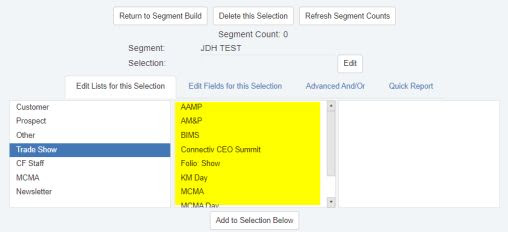
Please do not hesitate to contact MediaView Support if you have any questions.