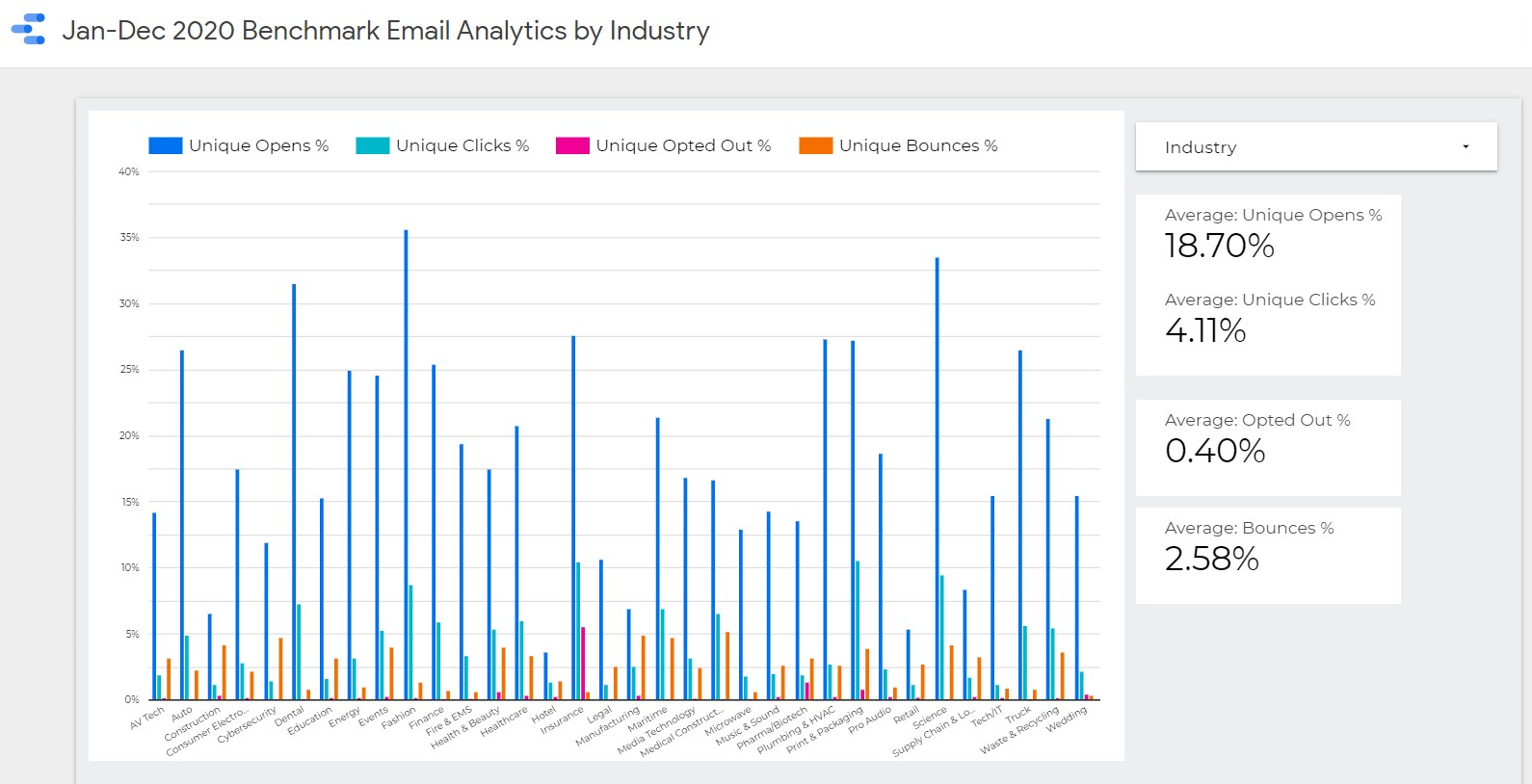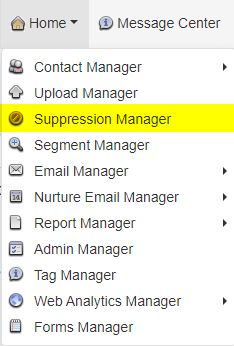
Feature Highlight: Suppression Lists
Using Suppression Lists in MediaView
Out with the old…
Prior to the addition of the Suppression Manager, users had to upload the suppress file into a list, add the list to a segment, and then use Analysis Type to set Include/Exclude.
In with the new…
There are times when you receive a suppression file from an advertiser for a sponsored email that is going out on their behalf. With the Suppression Manager, you upload that list of emails and/or domains, then go to the Suppression Tab in the Segment Manager and choose the suppression list you want to suppress from the segment results. Both the upload and the segment creation are simplified.
You can also use a previously downloaded list from a segment as a suppress file. Let’s say you have you downloaded a list for telemarketing and it’s time to send along a new list, excluding those already sent. All you need to do is go to the Suppression Tab in the Segment Manager, select the previously downloaded list, and it will suppress anyone on that list from the segment results.
Please do not hesitate to contact MediaView Support if you have any questions.