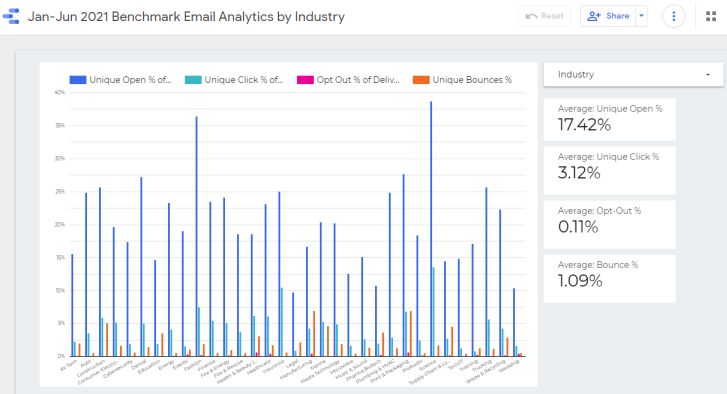Using The Segment Manager To Grow Your Brands
The Analysis Type tab in Segment Manager gives you powerful tools to analyze and develop your brands. Use one of the options below to identify customers or prospects who demonstrate similar interests in related brands.
Start by building a segment with the groups you’d like to compare. TIP: You should always add a description for each List or Email Selection in your segment, so that it is clear which Line Items are in each row.
-
“In All”: look at two or more groups and find the overlap. Use this to determine the depth of your crossover between the brands, perhaps to convince advertisers to promote to both.
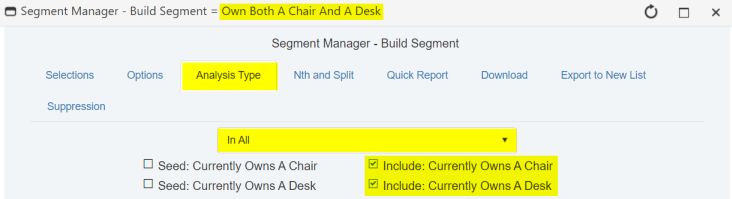
-
“Include/Exclude/Always”: find contacts that are unique to each group. You can use this information to set up cross-marketing promotions.
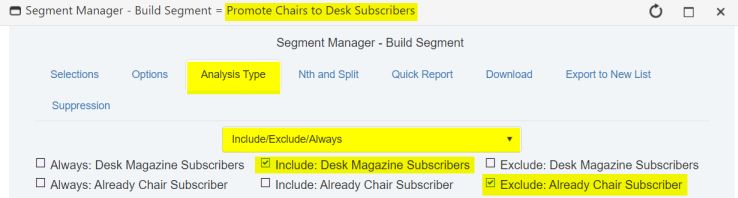
Refresh your segment to get results and start leveraging this information!
Contact us at support if you have any questions.